FAQ
What type of files can I send to Eco Printing Gallery?
We recommend saving as a PDF. You may also send the file in the following types: jpg, jpeg, tif, tiff, eps, and png.
We prefer that you send .PDF with embedded or outlined fonts. PDF's are easier to handle and will likely speed up your turn-around. Remember to add crop marks and flatten your files before uploading.
What color mode should my file be?
If you send us an RGB file, there is a chance that a color shift may occur and you may not be satisfied with your job.
THESE COLORS ARE IN RGB
|
THESE ARE THE SAME COLORS BUT IN CMYK
|
 |
 |
You should always start and finish your designs in CMYK color mode.
What resolution should my file be?
Low-resolution files may be printed as is or will be placed on hold until we receive new files, slowing your turn-around.
We only accept 300 dpi files and no less.
How should I setup my bleed and crop marks?
Bleed must extend past the cut-line and will be trimmed from the product during the final cutting phase. When the image is required to extend all the way to the edge, bleed is needed to preserve the finished look and the quality of the final product. Please keep all text at least 0.125" inside the cut-line.- The bleed for Standard Products is 0.125".- The bleed for Booklets and Presentation Folders is 0.25. We recommend using our templates at all times.
Does Eco Printing accept borders on jobs?
We cut through many sheets at a time, so watch your borders to avoid an unwanted mistake.
How should I set up my file for proper rotation?
For files not properly set up, Eco Printing Gallery will use best judgment and will not be responsible for improper rotation.
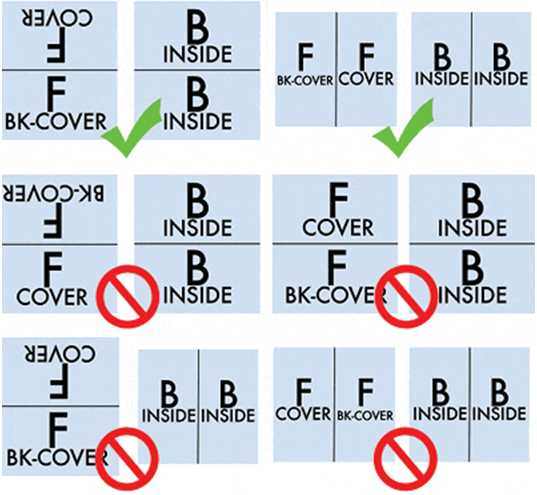
How can I avoid transparency issues?
Any transparency issue can be resolved before saving your file.
To prevent this, never use shadows, glows, or any other transparency (image or otherwise) on top of a spot color. Always convert your spot color to CMYK and flatten before sending.
Should I send a proof or sample file?
When sending artwork, do not send extra files, like proofs or samples, because they might get printed. Only send the files you need printed.
What is over print, and how can it ruin my file?
Primarily used to intentionally overlap inks for a number of reasons, overprint can cause unexpected results. We suggest that you turn all overprint objects off before submitting your files.
In this case the logo was set to over print. The colors from logo are mixing with the colors from the background. Unexpected results may occur if you have accidentally set certain objects to over print. Always check logos and other artwork before submitting.
Can I submit a front and back in the same file?
No. We are now specifically set up to process one side at a time, and this requires that each side of a job must be on a separate file.
Not separating files will cause delays and you might have to send the files again. Remember to separate the pages of your .pdf files as well.
How should I set up a spot UV job?
When creating a Spot UV job, you must include a Spot UV template file along with the regular full color file. The Spot UV template file is used to show where the UV will be placed.
Use 100% K to indicate where you would like the UV. White will indicate no UV.
How can I make sure my blues do not come out purple?
When using a blue in your design, always make sure to leave at least a 30% difference in your Cyan and Magenta values.
100% C 100% M 0% Y 0% K
Blue is close to purple in the CMYK spectrum. Remember, use a low amount of magenta whenever using high amounts of cyan to avoid purple.
EXAMPLE: C-100 M-70 Y-0 K-0
How do I export a PDF correctly?
When exporting from any program such as In Design or Illustrator, use these settings to make sure your. PDF files export correctly.
EXPORT SETTINGS FOR .PDF FILES
Adobe PDF Preset is set to: Press Quality
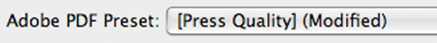
Compatibility is set to: Acrobat 4 (PDF 1.3)
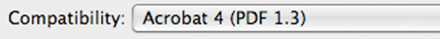
Compress Text and Line Art is set to: Off
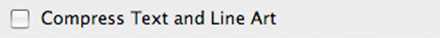
NOTE: Due to Adobe limitations, this preset will not convert all colors into CMYK. You must convert all colors to CMYK before saving your file.
How do I get a gray scale image in CMYK document?
Gray scale images that are converted to CMYK will have a color shift in the final print. That shift may be green or yellow.
Always check the CMYK values of your gray scale in the final CMYK document. If there are other values other than K in your gray scale image, there is a chance that the color will vary.
To eliminate all values other than K, use your Channel Mixer (adjustment layer) in Photoshop, then click "Monochrome" and adjust accordingly.
What is rich black and how can I get it?
Rich black is an ink mixture of solid black, 100% K, with additional CMY ink values. This results in a darker tone than black ink alone. If you print black alone as 100% K, the resulting black may not be as dark as you might like.
We recommend using C 60 M 40 Y 40 K 100 This will give you a deep, dark, rich black.
Why does my business card crack around the edges?
Cracking of the edges of a business card sometimes occurs when the card contains high values of ink, as in dark colors.
This usually happens on a small amount of cards in the run. To prevent this, use lighter colors or if you must use dark colors, use as little ink as possible.
What is banding?
Many things can cause banding. The program that is exported from, such as In Design or Corel can cause banding. Also, too many gradient steps, for example going from a very light color to a dark color, in a small area will cause banding.
To prevent this, check your digital files before sending. If you use a gradient, make sure it has enough room for a smooth transition.
Why is there cracking on my scoring job?
When a job is coated with UV then scored and folded the job may begin to crack. During use, the cracks will become bigger and the ink may start to chip off.
Cracking is normal when coated jobs are scored and folded. Ordering the job without UV will help but may not prevent this. As the job is used and folded more and more, cracking will eventually happen.
General and Digital Color Printing
Quantities start from 25-250 and are printed on brand new, high tech digital equipment.
Our brand new Digital color presses are in a different class. The print quality of digital prints exceeds professional standards. Here are a few facts about Digital Color Printing:
- Tests show digital quality matches offset.
- Digital printing offers larger color gamut.
- Print buyers find digital quality inter-changeable with offset quality.
- Today, many show case applications are printed digitally.
- Digital printing is more affordable for short runs, due to very low set up cost.
*Disclaimer: Occasionally, quantities of up to 5000 and more might be printed using digital color technology in order to meet turnaround deadlines
How should I set up a spot AQ job?
When creating a Spot AQ job, you must include a Spot AQ template along with the regular full color file. The Spot AQ template file is used to show where the AQ will be placed.
Use white, 0C 0M 0Y 0K, to indicate where you would like the AQ. Black, 100%K, will indicate no AQ.
How do I set up a Foil Work job?
We offer 2 types of foil, Silver and Gold. Each order can only have one type of foil, Gold or Silver. You can't order a Foil Work job with Gold foil on the front and Silver foil on the back.
Foil mask files are set up just like our Spot UV mask files. The file can only be black and white. All black areas should be 100k or only 100% black with no other colors added. Black in the areas you want the foil and white in the areas you do not want the foil. If you order a Foil Work job with Spot UV, you must provide separate mask files for the Foil (foil mask) and UV (spuv mask), in that case up to 6 files will need to be provided.
However, please keep in mind that the Foil and UV can't overlap. Also please avoid using small / fine text or fonts for foil objects. For best results, please make sure that foil coverage is less than 50% of the artwork area.
Also, be aware that there may be up to 1/16" shift on the placement of the foil. Keep this in mind if you are trying to align foil with other printed artwork on the card.
What is a Perfect Bound Book?
Perfect Binding gives your booklets a more finished, refined look. With this binding method, the pages and cover are glued together at the spine with strong, yet flexible, thermal glue.
Templates are available for both the cover and inside pages of the Perfect Bound Booklets.
Please note: Unlike our regular Multi-Page Booklets, the page count specified in the product name does not include the cover. E.g. "8.5 x 11, 52-Pages" will require you to upload 48 inside pages + 4-page cover file (which is always 4:0).
Can I design on the spine of a Perfect Bound Booklet?
We recommend you do not specifically design on the spine. Backgrounds or images that wrap around the book are preferred. Creating designs with text, borders or colors that are centered only on the spine may cause it to look uneven during the binding process.
Templates are available for the covers of the Perfect Bound Booklets and relate to the number of inside pages. The normal 8.5x11 and 8.5x5.5 flat, Flyer templates can be used for all the inside pages.